Disclaimer: Before reading this article, I would like to emphasize that this is my PERSONAL recommendation, and would like to share my experience using this calculator in taking the CPA Boards. This blog has no connection to any government agency like PRC, so as time goes by, there will be changes in rules about the allowable calculators without prior notice of this article. Thank you.
A week before May 2019 CPA Board Exam, there was a sudden change in the calculator's model. When the memo came, mostly the netizens, the takers, and some accounting students ranted across the social media platform. They sympathized with the takers and cheered for their abrupt adaptability.
From scientific to the basic calculator, it was very difficult
on the part of the takers at that time since their hands' muscle
memory is based on the scientific calculator's environment. With a
little time remaining, they'd practice their newly bought basic
calculator to adjust their hands, and I think that it is one of
the factors why it has a low passing rate at that time (16.46%
National Passing Rate).
Of all the Basic Calculators available on the market, Casio Brand is the most popular because it is widely used, cheap and durable. Out of all the allowable Basic Calculators' Model which is permitted also by the Professional Regulation Commission (PRC), I recommend Casio MJ-120D Plus.
CASIO MJ-120D PLUS
Casio MJ-120D Plus is a 12-digit Mini-Desk Type that weighs
140g (Dimension: 148 x 126.5 x 28.6 mm) and has a localized number
display. You can review either manual or automatic up to
300 calculation steps. While reviewing your computations, there's a
correct button for some changes if you have encountered an error
and it will re-execute to get a new result.
It also has a Grand Total (GT) Button, which automatically totals the results. If you want to solve the present values of an ordinary annuity, GT Function would be a great help.
According to Casio, the lists below are the features and specifications of the said model that might help you in solving accounting problems.
- Recheck with sound assists
- It allows confirmation of errors by sound when checking calculations. If the user presses an incorrect key when performing a second calculation to check calculation results, a buzzer sounds to alert the user of the error.
- Localized Number Display
- One-touch switching between digit separator formats and displays numbers in four digit separator formats(Type A, Type B, Type C, and Indian)
- Tax Calculation
- Automatic calculation of price plus tax, price less tax, discount, selling price, tax amount, discount amount, and margin amount.
- Solar and Battery
- Solar powered when light is sufficient, battery powered when light is insufficient.
- UV-Coated Durable Keys
- Durable key printings with UV-Coating.
- Function Command Signs
- A symbol (+, -, ×, ÷) on the display indicates the status of the operation you are currently performing.
- Key Rollover
- Key operations are stored in a buffer, so nothing is lost even during high-speed input.
- Extra Large Display
- A larger display makes more data easier to read.
- Plastic Keys
- Designed and engineered for easy operation.
- Mark-Up
- All the mark-up capabilities of an adding machine for simplified cost and profit calculations.
Disclaimer: This post may contain affiliate links that at no additional cost to you, I may earn a small commission. Thank you for the support.
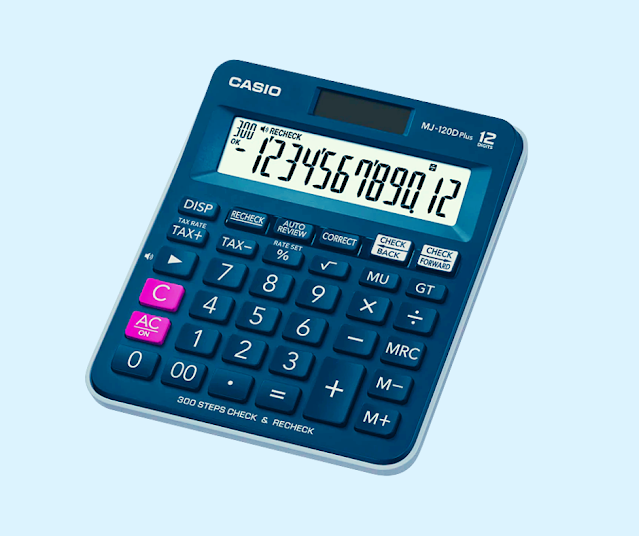.png)


.png)


1 Comments
How to use it po kapag magcocompute ng PV of 1 and so on? Ty.
ReplyDelete