Google Data Analytics Certification Review -Coursera Journey
Please note that my blog contains affiliate links. This means that I may receive a commission if you click on a link and make a purchase. However, please rest assured that this does not affect the price you pay for the product or service. I only promote products and services that I believe in and have personally used or researched. Thank you for supporting my blog!
TOPIC OUTLINE
- Introduction
- How Did I Get There?
- List of CoursesTips
- Course 1- Foundations: Data, Data Everywhere
- Course 2 - Ask Questions to Make Data-Driven Decisions
- Course 3 - Prepare Data for Exploration
- Course 4 - Process Data from Dirty to Clean
- Course 5 - Analyze Data to Answer Questions
- Course 6 - Share Data Through the Art of Visualization
- Course 7 - Data Analysis with R Programming
- Course 8 - Google Data Analytics Capstone: Complete a Case Study
- Is Google Data Analytics Certification Worth It? (Verdict)
INTRODUCTION
Google Data Analytics Professional Certificate is a program made by Google Career Certificates, one of the top instructors of Coursera—a 4.8- rating program that helps people in learning data analytics skills (in-demand skills) that will get them job ready in less than 6 months. It is for the students and people who want to shift in their career path, whether they have experience or not. They are welcome to take the course.
With more than 1.6 million people already enrolled in this course program, it implies that data analytics-related jobs have a huge demand among companies worldwide, especially in modern times. As technology and e-commerce boom, our world needs data that give meaningful insights. Those meaningful insights benefit the company in decision-making
The lists are the skills you will gain after completing the 8-course series program:
- Spreadsheets
- Data Cleansing
- Data Visualization (Data Viz)
- SQL
- Questioning
- Decision-Making
- Problem-Solving
- Metadata
- Data Collection
- Data Ethics
- Sample Size Determination
- Data Integrity
- Data Calculations
- Data Aggregation
- Tableau Software
- Presentation
- R Programming
- R Markdown
- R Studio
- Job Portfolio
How Did I Get There?
I used to work in e-commerce for
almost two years and I was fascinated with data especially converting into
visual forms. This is my first time since my course is not somehow related to
my job which is why I felt a little bit challenged in learning some new stuff
like SQL and Looker/Google Data Studio.
Actually, the course program is not
totally free but you may apply for financial
aid in Coursera. In my case, the Department of Information and
Communication Technology offered a scholarship in 2022. Luckily, I am one of
the Google Scholars sponsored by them.
Courses
In order to get a professional certificate, you shall complete the eight-course series. The said program's estimated of time completion is about 6 months or less at 10 hours per week (Learn at your own pace). In my case, I finished it in more or less than 5 months.
These are the following courses:
- Foundations: Data, Data Everywhere
- Ask Questions to Make Data-Driven Decisions
- Prepare Data for Exploration
- Process Data from Dirty to Clean
- Analyze Data to Answer Questions
- Share Data Through the Art of Visualization
- Data Analysis with R Programming
- Google Data Analytics Capstone: Complete a Case Study
Tips
In my case. I have a notebook, a highlighter, and a pen for jotting down some important points throughout the course. Bookmark all the external links provided by this program. They might help you as a future reference. Anyways, if you start the program today, these tips will also reiterate in course 1.
To pass every course, you shall obtain 80% and up in quizzes, assignments, hands-on activities, and exams. Quiz, assignments, and hands-on activities usually have 4 items below (easy questions). Weekly Challenges have usually 8 items (moderate questions) and Course Challenges have usually 10-15 items (moderate to hard questions). If you fail the weekly and course challenge succeeding three times, the 4th attempt will be taken after 24 hours.
COURSE 1- FOUNDATIONS: DATA, DATA EVERYWHERE
Sir Tony, Google’s Project Manager, is the instructor of this course; This course introduced the world of data analytics, understanding the data ecosystems, data life cycle, and all about data. Skills that should be embodied by the data analysts. How to think analytically. Jobs that can be fitted in a data analytics role
Also, the course discusses a glimpse of the six processes in data analytics designed by Google. Introduction of Spreadsheets, SQL, and Data Visualizations.
The lists are the skills you will gain after completing Course 1:
- Data Analysis
- Data Management
- SQL
- Business Analysis
- Data Visualization
- Probability & Statistics
- Spreadsheet Software
- Statistical Programming
- General Statistics
DATA ANALYTICS FOR BEGINNERS I GOOGLE DATA ANALYTICS CERTIFICATE
- Data - Collection of Facts
- Data Analysis - Collection, transformation, and organization of data in order to draw conclusions, make predictions, and drive informed decision-making
- Data Analyst - someone who collects, transforms, and organizes data in order to help make informed decisions
- Six Phases of Data Analysis
- Four Types of Business Analytics
- Harvard Business Model - Key Competitive Advantage
- Four Types of Business Analytics
- Business Analytics vs. Data Science
- Origins of the Data Analysis
- Big Data Analysis Life Cycle
Week 2 - All About Analytical Thinking (ETA: 3hrs)
- Aspects of Analytical Skills
- Analytical Thinking - identifying and defining a problem and then solving it by using data in an organized, step-by-step manner.
- Stages of Data Life Cycle
- Variations of Data Life Cycle
- US Fish and Wildlife Service
- US Geological Survey
- Financial Institutions
- Harvard Business Schools
- Prepare quantitative and Qualitative Data
- Process- Cleaning
- Analyze - Trained to look for patterns
- Share - Sharing high-level insights to the executive level of the team
- Act - the most critical part
- Definition of Attributes, Observations, and Formulas
- SQL
- The Power of Data in Business
- Decoding the Job Description
- Data Analytics vs. Data Scientists vs. Data Specialists
- Interview Best Practices
Insights
I'll give Course 1 a 4.8 rating because it introduces all the courses in this program in a glimpse. The instructor is informative and the readings are enough to be learned by the students but not in a deeper way because it will tackle in the succeeding course.
Data! Data! Data! I can’t make bricks without clay. -Sherlock Holmes
The lists are the skills you will gain after completing Course 2:
- Business Analysis
- Cloud Computing
- Data Management
- Data Analysis
- Collaboration
- Leadership and Management
- Communication
- Conflict Management
- Big Data
- Spreadsheet Software
- Critical Thinking
- Business Communication
- Six Common Types of Problems
- Making Predictions
- Categorizing Things
- Spotting Something Unusual
- Identifying Themes
- Discovering Connections
- Finding Patterns
- SMART Questions
Week 2 - Data-Driven Decisions (ETA: 3hrs)
- Data Inspired Decision Making
- Quantitative Data vs Qualitative Data
- Quantitative Tools vs Qualitative Tools
- Dashboards vs. Reports
- Types of Dashboards
- Small Data vs. Big Data
- Four V's of Big Data
- Spreadsheets and the Data Life Cycle
- Plan
- Capture
- Manage
- Analyze
- Archive
- Destroy
- Type of Errors
- #DIV/0
- #ERRORS
- #N/A
- #NAME?
- #NUM!
- #VALUE!
- #REF!
- Scope of Work
- The Importance of Context
- Different Stakeholders and Their Goals
- Tips to Communicate Clearly
- Clear Communication is Key
- Tips for Effective Communication
- Limitations of Data
- Meeting: Best Practices
- Leading Great Meetings
.png)

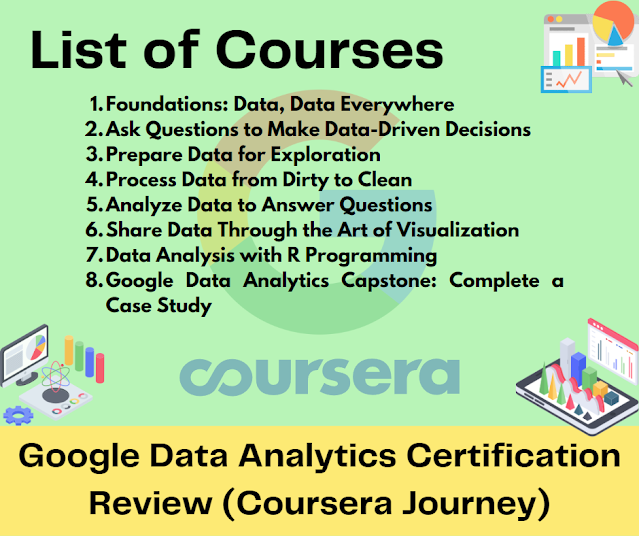


.png)

0 Comments